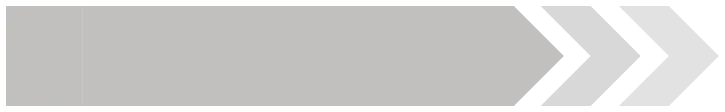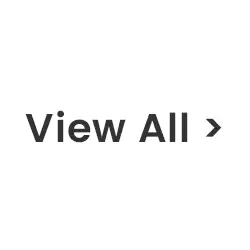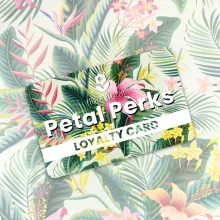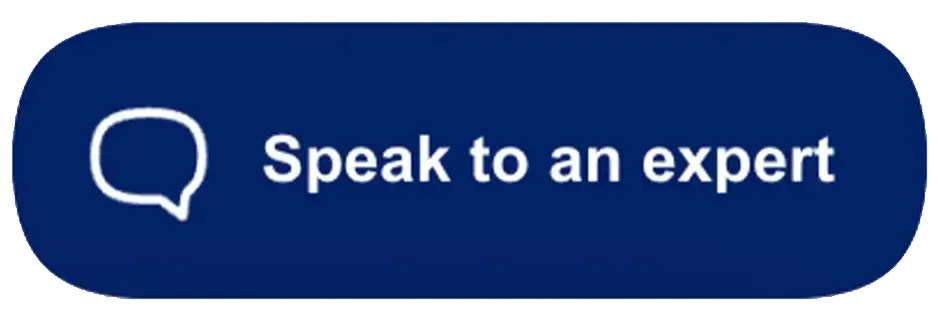Table of Contents
Event ID cards are the perfect way to maintain a level of security at your event. With events often only occurring once or twice a year, sometimes buying a printer isn’t always the best option. Luckily, here at ID Card Centre, we offer a printer rental service. Our rental printers are ideal for adding personalisation to pre-printed or plain cards, such as adding attendees’ names and roles to your event passes.
Last minute events
ID card printer rental for events is entirely flexible and is the perfect option for a hassle-free badging solution on the day of your event. If, for example, you won’t receive the delegate list until the day of the event and need to print event tickets or badges on the day, renting a printer is an ideal option.
With increased flexibility, you can print new event staff ID badges whenever needed and have constant access to the printer throughout the event in case of any changes. Our printer rentals have the option to order all the necessary extras, so it is a great option if your event needs a last-minute solution.
For many events, large-format ID card printers are preferable as they can print much larger event passes. Larger passes are great for events as you can fit much more information onto the card, and they work well for ‘VIP’ or ‘backstage’ passes that can be used as a keepsake. We offer large format printers as a rental option, giving you full flexibility for your large-scale event passes.
A great option for your large-scale ID card printer rental is the Magicard Rio Pro 360 Xtended ID Card printer.
Features:
• High-speed print – 200 cards per hour
• Visual security with HoloKote®
• Optimised colour profiles
• 100 card input hopper
• Edge-to-edge printing
• Rewritable
• Ethernet
Choosing your ID card printer rental package
We have many options for rental ID card printers. Our handy package builder ensures that you can select the right rental for you, along with all the extras.
Premium
For smaller events with less complex needs, we recommend the premium package.
Specifications:
• Small print runs up to 500 cards
• Print approximately 500 cards per hour (single-sided monochrome)
• Single-sided printing
• Colour or monochrome printing
Printers in this category include:
• IDP Smart 50S
• Zebra P330i
• Magicard Enduro
Professional
This is our most popular option and is suitable for many industries, particularly for events.
Specifications:
• Medium-sized print runs of approximately 1000 cards
• Print up to 750 cards per hour (single-sided monochrome)
• Single-sided printing
• Colour or monochrome printing
• Option to upgrade printer for smart card and magstripe encoding
Printers in this category include:
• Magicard Rio Pro
• Datacard SD260
• Evolis Pebble 4
• Evolis Primacy
• Magicard Enduro
Ultimate
Specifications:
• Large print runs over 1000 cards
• Print up to 1000 cards per hour (single-sided monochrome)
• Double-sided printing
• Colour or monochrome printing
• Option to upgrade printer for smart card and magstripe encoding
Printers in this category include:
• Evolis Dualys 3
• Evolis Primacy
• Magicard Rio Pro
When choosing your rental package, it is important to remember all the essentials you may need to add on to ensure a smooth-running print process.
• Ribbon - You can choose between a black or full-colour ribbon for your printer rental. The price of the ribbon will be dependent on the number of prints.
• Cards – With options such as plain white, punched, recycled PVC and biodegradable options, you can select an option that suits your requirements.
• Encoding – This is an option for encoding magstripe, chips, or contactless cards. Once you let us know which type of encoding you require, we can ensure your rental printer is equipped with this.
• Flight/carry case – Subject to availability, we offer the option to rent out both fabric and rigid carry cases for your printer. This is a great option if you require to travel to and from your event with the printer, and it ensures there is no damage to the printer.
• Software – We have multiple software options for both PC and Mac to ensure your card design and printing run smoothly. With a free 30-minute, remote set-up session included, our team are happy to assist you in getting your software and printer set up!
• Laptop with installed software – If you do not have a laptop or your current computer is unable to download our offered software, we also provide the option of renting out a laptop with the software already set up and ready to go. This is a great option for stress-free ID card printing.
If you require more information on ID card printer rentals for events, please get in touch with a member of our expert team today.